Moodle Training Site User Guide
Chapter 2: Accessing Program Specific Training >> Summative Alternate ELPAC Moodle Process
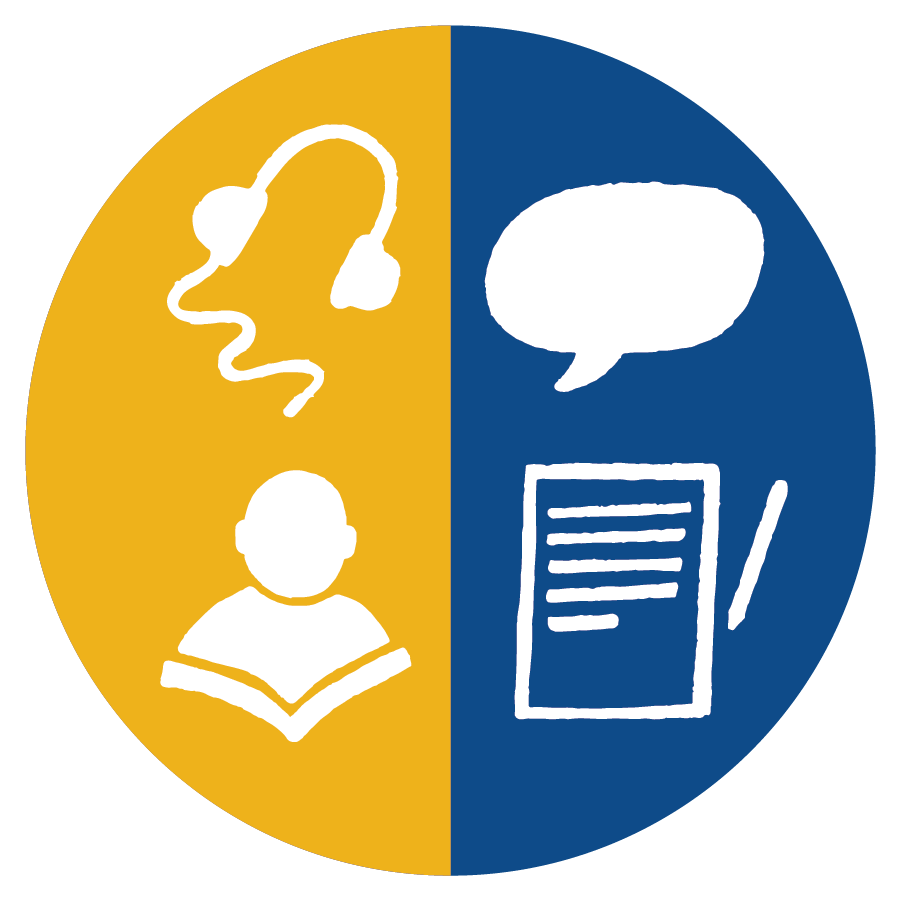
Summative Alternate ELPAC Moodle Process
Instructions for accessing the Summative Alternate English Language Proficiency Assessments for California (ELPAC) trainings.
- Select a course that matches your Alternate ELPAC role
- Summative Alternate LEA ELPAC Coordinator Certification course: For the LEA coordinator or their designee
- If you complete the LEA Certification course, you are also certified to administer the Alternate ELPAC. You do not need to complete the Examiner’s Resource course.
- Summative Alternate ELPAC Test Examiner Certification course: For any person administering or second scoring the Alternate ELPAC
- Enter Moodle Enrollment Key
- LEA Coordinator obtains key and distributes (See “Obtain Moodle Keys” for further information)
- Sign Test Security Affidavit
- Must be signed in each course
- Only need to be signed once per course
- Complete the course
- Alternate ELPAC LEA ELPAC Coordinator Certification course
- One section unlocks the next
- Sections must be completed in order
- Entire course does not need to be completed in one sitting
- Receive certificate upon completion (Emailed to address in account profile)
- Must be completed prior to giving any training
- Certifies coordinator to administer the test
- Alternate ELPAC Test Examiner Certification Course
- For primary and secondary test examiners
- Entire course does not need to be completed in one sitting
- Receive certificate upon completion (Emailed to address in account profile)
- Must be completed prior to test administration
- Certifies test examiner to administer the test
There are no calibration quizzes in the Alternate ELPAC courses.