Moodle Training Site User Guide
| Site: | CAASPP-ELPAC Moodle Training Site |
| Course: | CAASPP-ELPAC Moodle Training Site |
| Book: | Moodle Training Site User Guide |
| Printed by: | |
| Date: | Thursday, February 27, 2025, 5:51 PM |
Chapter 1: Accessing Moodle >> Creating User Accounts
Create Moodle User Accounts
A Moodle user account is necessary for all coordinators, trainers and test examiners. There are two ways to create Moodle user accounts:
1) The LEA coordinator populates a template for upload, OR
2) Individuals create their own accounts.
Individuals who already have accounts from a previous administration or year do not need to create new ones.
- LEA Coordinator Moodle User Account Template
- Download and complete the Moodle User Account Template.
- Email the completed template to moodlesupport@scoe.net.
- Moodle will send a confirmation email that a new account has been requested to each person listed in the file.
- Each person will need to confirm his or her account by selecting the link in the email confirmation.
- Individual User Account Directions
- Access the Moodle Training Site.
- Select [Create new account] next to the Log in button.
- Create a username and password and provide the required information.
- Select the [Create my new account] button.
- Moodle will send a confirmation email to the email address you provided.
- Activate the account by selecting the link provided in the confirmation email.
Course Log in Directions
Once a user has created an individual account:
- Obtain the enrollment key for the appropriate course or courses from the LEA coordinator.
- Access the Moodle Training Site.
- Enter using your username and password to log in to your account.
- Select the appropriate program from the Course Categories list on the home page.
- Select the course. Each course requires an enrollment key unique to each LEA.
- Enter the enrollment key when requested.
Chapter 1: Accessing Moodle >> Obtaining Moodle Enrollment Keys
Obtaining Moodle Enrollment Keys
CAASPP LEA Coordinator
The LEA CAASPP coordinators were emailed an access code. If you did not receive one, email moodlesupport@scoe.net. To obtain your Moodle enrollment keys:
- Log on to the CAASPP-ELPAC Administration and Scoring Training site.
- Enter program specific access code. (CAASPP and ELPAC have different access codes.)
- Select the appropriate Moodle Training Site button.
- CAA Moodle Training Site
- CAASPP Moodle Training Site
- Obtain the enrollment keys.
- For CAA and CAASPP there will be one enrollment key for each certification course:
- CAA Test Examiner Tutorial
- CAASPP Test Administrator Tutorial
- Distribute appropriate enrollment key to applicable testing personnel.
- To assist you in communicating about the enrollment key to your staff, the CAA Test Examiner Tutorial Moodle Template Letter is available here for download. This letter can be customized and distributed to staff.
CAA/CAASPP Test Examiner
Test examiners can obtain the enrollment keys from the LEA CAASPP coordinator.
ELPAC LEA Coordinator
The LEA ELPAC coordinators were emailed an access code. If you did not receive one, email moodlesupport@scoe.net. To obtain your Moodle enrollment keys:
- Log on to the CAASPP-ELPAC Administration and Scoring Training site.
- Enter program specific access code. (CAASPP and ELPAC have different access codes.)
- Select the appropriate Moodle Training Site button.
- Summative Moodle Training Site
- Initial Moodle Training Site
- Summative Alternate ELPAC Moodle Training Site
- Initial Alternate ELPAC Moodle Training Site
- Obtain the enrollment keys.
- For Summative and Initial ELPAC there will be four enrollment keys, one for each course:
- LEA Certification (Kindergarten through Grade 12)
- LEA Certification (Grades 6–12)
- Trainer Resources
- Test Examiner Training and Calibration
- For Alternate ELPAC there will be three enrollment keys, each under their own button:
- Initial Alternate ELPAC LEA Certification
- Summative Alternate ELPAC LEA Certification
- Alternate ELPAC Test Examiner Certification
- For Summative Alternate ELPAC there will be two enrollment keys, one for each certification:
- LEA Certification
- For Initial Alternate ELPAC there will be three enrollment keys, one for each certification:
- LEA Certification
- Distribute appropriate enrollment key to applicable testing personnel.
ELPAC/Alternate ELPAC Test Examiner
Test examiners can obtain the appropriate enrollment keys from the LEA ELPAC coordinator.
Chapter 2: Accessing Program Specific Training
This chapter includes instructions for accessing program-specific training. Select one of the following links to access the specific instructions for that program:
Summative ELPAC Moodle Process
Chapter 2: Accessing Program Specific Training >> CAA Moodle Process
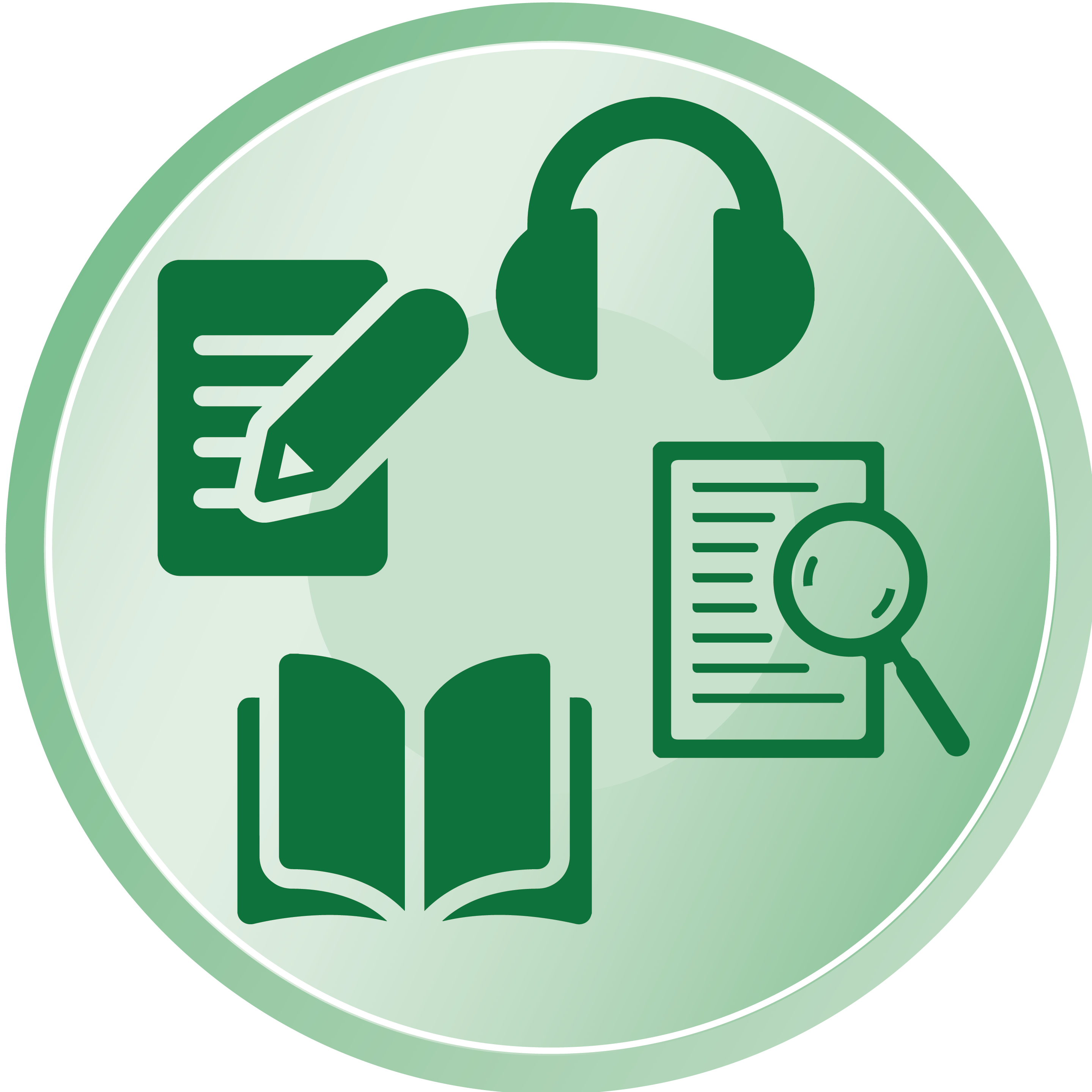
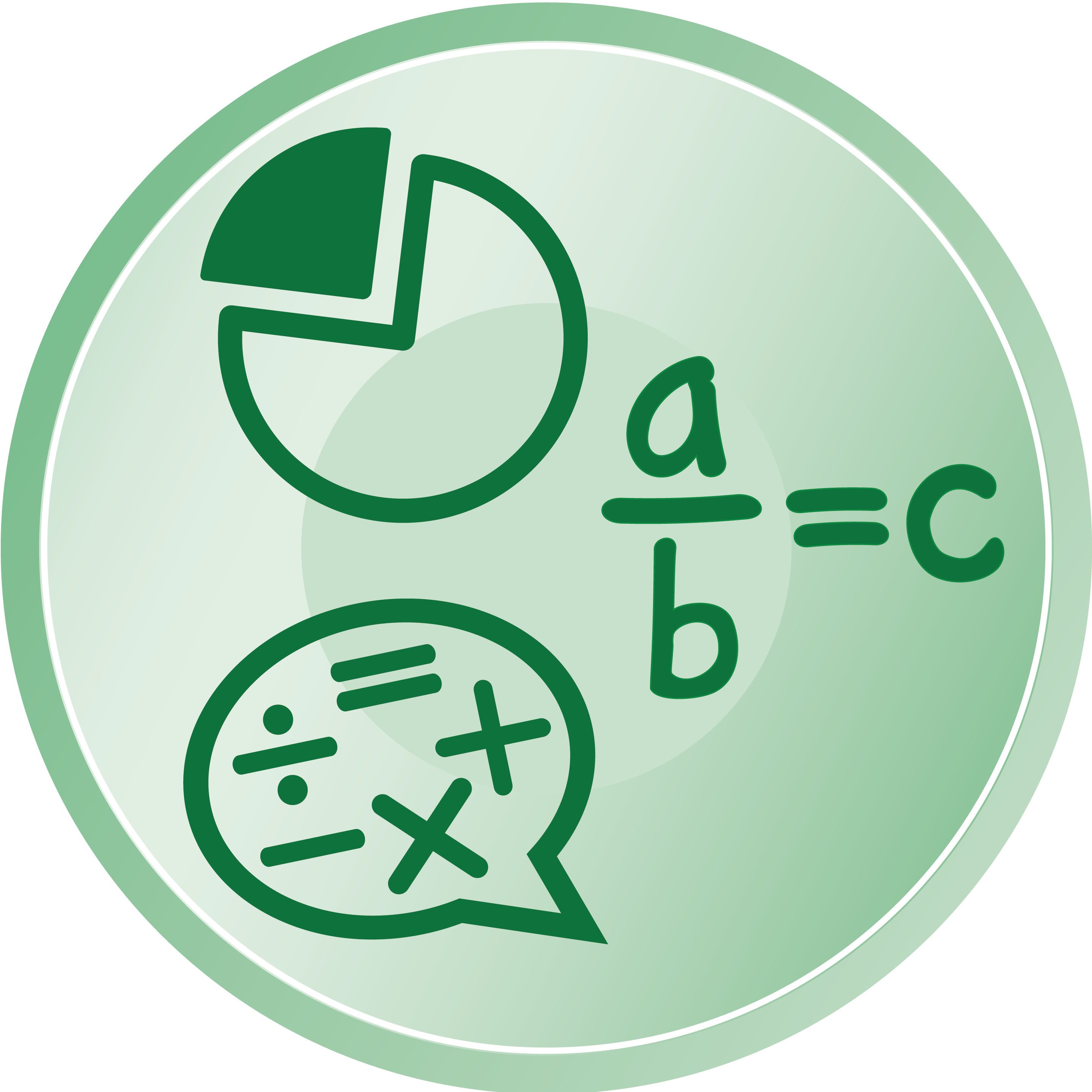

CAA Moodle Process
Instructions for accessing the California Alternate Assessments (CAAs) training.
- Select a course that matches your assessment
- California Alternate Assessments (CAAs) Training
- Select a course that matches your CAA role
- CAA Test Administrator Training: For any person administering the CAAs.
- Enter Moodle Enrollment Key
- Get the enrollment key from the LEA coordinator.
- Complete the course
- California Alternate Assessment (CAA) Test Examiner Tutorial course
- One section unlocks the next.
- Sections must be completed in order.
- Entire course does not need to be completed in one sitting.
- Receive certificate upon completion. (Emailed to address in account profile.)
- Must be completed prior to giving any tests.
To receive a Certificate of Completion in Science, test examiners must complete the General and CAA for Science sections.
To receive a Certificate of Completion in ELA/Mathematics, test examiners must complete the General and ELA/Mathematics sections.
If you are administering both the CAA for Science and CAA for ELA/Mathematics, you must complete both content area tutorials. You will receive two certificates.
Chapter 2: Accessing Program Specific Training >> CAASPP Moodle Process

CAASPP Moodle Process
Instructions for accessing the California Assessment and Student Performance Progress (CAASPP) training.
- Select a course that matches your assessment
- California Assessment and Student Performance Progress (CAASPP) Training
- Select a course that matches your CAASPP role
- CAASPP Test Administrator Training: For any person administering the CAASPP.
- Enter Moodle Enrollment Key
- LEA Coordinator obtains key and distributes (See “Obtain Moodle Keys” for further information)
- Sign Test Security Affidavit
- Must be signed in each course
- Only need to be signed once per course
- Complete the course
- CAASSP Test Administrator Tutorial course
- One section unlocks the next
- Sections must be completed in order
- Entire course does not need to be completed in one sitting
- Receive certificate upon completion (Emailed to address in account profile)
- Must be completed prior to giving any tests
Chapter 2: Accessing Program Specific Training >> Initial ELPAC Moodle Process

Initial ELPAC Moodle Process
Instructions for accessing the English Language Proficiency Assessments for California (ELPAC) trainings
- Select a course that matches your ELPAC role
- LEA Certification (Kindergarten through grade twelve): For the LEA coordinator or their designee in a kindergarten through grade twelve LEA
- LEA Certification (Grades six through twelve): For the LEA coordinator or their designee in a grades six through twelve LEA
- Trainer Resource course: For any person responsible for delivering ELPAC training
- Test Examiner Training and Calibration course: For any person administering the ELPAC
- Enter Moodle Enrollment Key
- Obtain the enrollment key from the LEA coordinator
- Sign Test Security Affidavit
- Must be signed in each course
- Only needs to be signed once per course
- Complete the course
Select your role:
LEA Coordinator
The LEA certification course is designed to prepare LEA coordinators, or their designee, to train test examiners to administer and locally score the Initial ELPAC. This course replaces the statewide in-person training. It consists of sections, each with a video or videos to view. Completion of one section is required in order to unlock the next section. All sections must be completed in order to obtain certification. The course does not have to be completed in one sitting, and only needs to be completed by the person or people responsible for overseeing ELPAC training and administration in the LEA. This course does not replace scoring training or calibration for items in the Speaking or Writing domains.
All videos included in the certification course are also included in the Trainer Resources and Test Examiner Training and Calibration courses as resources for local LEA trainings. However, you must view the videos in the certification course in order to receive a certificate of completion. As the LEA coordinator, or designee, it is your responsibility to complete this certification course and ensure test examiners complete calibration.
There is a course for kindergarten through grade twelve LEAs and a course for grade six through twelve LEAs. The LEA coordinator completes the course that best aligns with their LEA.
- LEA Certification courses (K–12 and 6–12)
- Must complete and pass check for understand quizzes for each video
- Entire course does not need to be completed in one sitting
- Receive certificate upon completion (emailed to address in account profile)
- Must be completed prior to conducting any training
- DOES NOT calibrate coordinator to administer the test. If the LEA coordinator is also administering the ELPAC, they must also complete and pass calibration for the grade level and grade spans they will be administering. Calibration quizzes are located in the Test Examiner Training and Calibration course.
Trainer
The Trainer Resources course provides trainers access to online training materials needed to conduct training.
These resources include everything ELPAC trainers need to prepare test examiners for administrating and scoring the Initial ELPAC: training videos, training quizzes, group calibration quizzes (where applicable) and the Initial ELPAC Training binder sections. Trainers need to decide if test examiners need training in both the Speaking and Writing domains or just Writing domain. All test examiners will have to calibrate for the grade level and grade spans and the domains they will be administering and scoring. Calibration quizzes are located in the Test Examiner Training and Calibration course.
- Trainer Resources course
- Resources to support training
- Contains optional Trainer Certification
- Organized task type
- Nothing required to complete
- Resources used by trainer to best support test examiners
- DOES NOT calibrate trainer to administer the test. If the trainer is also administering the ELPAC, they must complete and pass calibration for the grade level and grade spans they will be administering. Calibration quizzes are located in the Test Examiner Training and Calibration course.
Test Examiner
The Test Examiner Training and Calibration course provides test examiners access to online training videos and quizzes for self-guided training and calibration.
Sections containing various training materials and calibration quizzes (Calibration Certification) are organized by grade levels and grade spans. Within each training and calibration section, test examiners will find training videos, training quizzes, and calibration quizzes.
- Training videos can be viewed multiple times, and can be scrubbed forwards and backwards.
- Training quizzes provide the opportunity to practice scoring and viewing score justifications. Completion of training quizzes is not required to receive a certificate of calibration.
- Calibration quizzes are specific to grade levels and grade spans and are located in the Speaking Calibration Certification and Writing Calibration Certification portions.
- Test examiners only need to use the training materials for the grade level or grade span and the task types they will be administering and scoring.
Test examiners must calibrate for the grade level or grade spans they will be administering and scoring. Calibration quizzes do not need to be completed in order. Once all calibration quizzes in the section are completed, a link to a “certification of completion” will unlock. Test examiners will follow this link to have a certificate emailed to them. Test examiners can share these certificates with their ELPAC trainer, site coordinator, and/or LEA ELPAC coordinator as proof of calibration.
Test examiners may need to complete calibration in more than one grade level or grade span section, depending on who they will be testing. For example, test examiners administering the ELPAC to kindergarten through grade 6 will need to complete the kindergarten–grade 5 AND the grades 6–8 speaking calibration certification sections.
Test examiners do not need to take the LEA Certification Course, however, the training videos included in the certification course are available for test examiners as an additional training resource.
- Resources to support training and calibration
- Organized by task types
- Must complete/pass Speaking and Writing calibration quizzes that match grade level or grade span test examiner will be administering
- Does not need to be completed in order or one sitting
- Receives a certificate upon completion of calibration quizzes (emailed to address in account profile)
Chapter 2: Accessing Program Specific Training >> Summative ELPAC Moodle Process

Summative ELPAC Moodle Process
Instructions for accessing the English Language Proficiency Assessments for California (ELPAC) trainings
- Select a course that matches your ELPAC role.
- LEA Certification (Kindergarten through grade twelve): For the LEA coordinator or their designee in a kindergarten through grade twelve LEA
- LEA Certification (Grades six through twelve): For the LEA coordinator or their designee in a grades six through twelve LEA
- Trainer Resources course: For any person responsible for delivering ELPAC training
- Test Examiner Training and Calibration course: For any person administering the ELPAC
- Enter Moodle Enrollment Key
- Obtain the enrollment key from the LEA coordinator
- Sign Test Security Affidavit
- Must be signed in each course
- Only needs to be signed once per course
- Complete the course
Select your role:
LEA Coordinator
The LEA certification course is designed to prepare LEA coordinators, or their designee, to train test examiners to administer and locally score the Summative ELPAC. This course replaces the statewide in-person training. It consists of several sections, each with a video or videos to view. All sections must be completed in order to obtain certification. The course does not have to be completed in one sitting, nor does it need to be completed in any particular order. It only needs to be completed by the person or people responsible for overseeing ELPAC training and administration in the LEA. This course does not replace scoring training or calibration for items in the Speaking domain.
All the videos included in the certification course are also included in the Trainer Resources and Test Examiner Training and Calibration courses as resources for local LEA trainings. However, you must view the videos in the certification course in order to receive a certificate of completion. As the LEA coordinator, or their designee, it is your responsibility to complete this certification course and ensure test examiners complete calibration.
There is a course for kindergarten through grade twelve LEAs and a course for grade six through twelve LEAs. The LEA coordinator completes the course that best aligned with their LEA.
- LEA Certification courses (K–12 and 6–12)
- Must complete and pass check for understand quizzes for each video
- Entire course does not need to be completed in one sitting
- Receive certificate upon completion (Emailed to address in account profile)
- Must be completed prior to giving any training
- DOES NOT calibrate coordinator to administer the test. If the LEA coordinator is also administering the ELPAC, they must also complete and pass calibration for the grade level and grade spans they will be administering. Calibration quizzes are located in the Test Examiner Training and Calibration course.
Trainer
The Trainer Resources course provides trainers access to online training materials needed to conduct training.
These resources include everything ELPAC trainers need to prepare test examiners for administrating and scoring the Initial ELPAC: training videos, training quizzes, group calibration quizzes (where applicable) and the Summative ELPAC Training binder sections. Trainers will want to modify their training to accommodate both new and experienced test examiners. All test examiners will have to calibrate for the grade level or grade spans they will be administering and scoring. Calibration quizzes are located in the Test Examiner Training and Calibration course. All training videos are also located in the Test Examiner Training and Calibration course.
- Trainer’s Resources course
- Resources to support training
- Contains optional Trainer Certification
- Organized by task type
- Resources used by trainer to best support test examiners
- DOES NOT calibrate trainer to administer the test. If the trainer is also administering the ELPAC, they must complete and pass calibration for the grade level and grade spans they will be administering. Calibration quizzes are located in the Test Examiner Training and Calibration course.
Test Examiner
The Test Examiner Training and Calibration course provides test examiners access to online training videos and quizzes for self-guided training and calibration.
Sections containing various training materials and calibration quizzes (Calibration Certification) are organized by grade levels and grade spans. Within each training and calibration section, test examiners will find training videos, training quizzes, and calibration quizzes.
- Training videos can be viewed multiple times, and can be scrubbed forwards and backwards.
- Training quizzes provide the opportunity to practice scoring and viewing score justifications. Completion of training quizzes is not required to receive a certificate of calibration.
- Calibration quizzes are specific to grade levels and grade spans and are located in the Speaking Calibration Certification and Writing Calibration Certification portions.
Test examiners must calibrate for the grade level or grade spans they will be administering and scoring. Calibration quizzes do not need to be completed in order. Once all calibration quizzes in the section are completed, a link to a “certification of completion” will unlock. Test examiners will follow this link to have a certificate emailed to them. Test examiners can share these certificates with their ELPAC trainer, site coordinator, and/or LEA ELPAC coordinator as proof of calibration.
Test examiners may need to complete calibration in more than one grade level or grade span section, depending on who they will be testing. For example, test examiners administering the ELPAC to kindergarten through grade 6 will need to complete the kindergarten–grade 5 AND the grades 6–8 speaking calibration certification sections.
Test examiners do not need to take the LEA Certification Course, however, the training videos included in the certification course are available for test examiners as an additional training resource.
- Resources to support training and calibration
- Organized by task types
- Must complete/pass the calibration quizzes that match grade level or grade span test examiner will be administering
- Does not need to be completed in order or one sitting
- Receives a certificate upon completion of calibration quizzes (emailed to address in account profile)
Chapter 2: Accessing Program Specific Training >> Initial Alternate ELPAC Moodle Process

Initial Alternate ELPAC Moodle Process
Instructions for accessing the Initial Alternate English Language Proficiency Assessments for California (ELPAC) trainings.
The Initial Alternate ELPAC–LEA Certification Course is the only course specific to the Initial Alternate ELPAC. It is a supplement to the Summative Alternate ELPAC–LEA Certification course which contains all the administration and scoring training for both the Initial Alternate ELPAC and the Summative Alternate ELPAC. One current employee from the LEA must have completed each of the courses in order to administer either version of the assessment. The same employee need not complete both. There is no test examiner certification for the Initial Alternate ELPAC other than the Alternate ELPAC–Test Examiner Certification course.
- There are three ways to meet the annual Initial Alternate ELPAC–LEA Certification Requirement assuming the Summative Alternate ELPAC Certification has already been completed.
- Complete the Initial Alternate ELPAC–LEA Certification Course
- Verify that a current employee in your LEA has completed the Initial Alternate ELPAC certification in the past three years. There is a button on the ELPAC side of the Administration and Scoring Training (AST) website where you can see past completers from your LEA and verify that they are still working at your LEA.
- Complete a Memorandum of Understanding (MOU) with a neighboring LEA that has agreed to train test examiners to administer the Initial Alternate ELPAC or administer test to eligible students if needed. LEAs should send an email to SCOE at elpac@scoe.net to confirm the MOU with the neighboring LEA. The MOU should also confirm the neighboring LEA has completed Initial Alternate ELPAC training.
- If you will complete the certification course, enter Moodle Enrollment Key
- Obtain the enrollment key from the LEA coordinator
- Sign Test Security Affidavit
- Must be signed in each course
- Only need to be signed once per course
- Complete the course
- LEA Coordinator
- Test Examiner
LEA Coordinator
The LEA certification course is designed to prepare LEA coordinators, or their designee, to understand the tasks required both before and after administration of the Initial Alternate ELPAC. This course consists of modules, each with a video or videos to view. Completion of one section is required in order to unlock the next section. All sections must be completed in order to obtain a certificate of completion. The course does not have to be completed in one sitting. If an LEA has a new ELPAC coordinator or lead trainer who has not been trained, both the Summative Alternate ELPAC—LEA Certification course and the Initial Alternate ELPAC—LEA Certification courses must be completed. New LEA ELPAC coordinators can fulfill their training requirements by accessing the virtual training modules within Moodle.
Test Examiner
There is a single Alternate ELPAC AST certification course that covers both the Initial Alternate ELPAC and Summative Alternate ELPAC. The Alternate ELPAC—Test Examiner Certification course allows test examiners to administer both assessments until the new certification course’s launch in Moodle in early November of the following year.
Chapter 2: Accessing Program Specific Training >> Summative Alternate ELPAC Moodle Process

Summative Alternate ELPAC Moodle Process
Instructions for accessing the Summative Alternate English Language Proficiency Assessments for California (ELPAC) trainings.
- Select a course that matches your Alternate ELPAC role
- Summative Alternate ELPAC–LEA Certification course: For the LEA coordinator or their designee
- If you complete the LEA Certification course, you are also certified to administer the Alternate ELPAC. You do not need to complete the Examiner’s Resource course.
- Alternate ELPAC—Test Examiner Certification course: For any person administering or second scoring the Initial Alternate ELPAC or Summative Alternate ELPAC.
- Enter Moodle Enrollment Key
- LEA Coordinator obtains key and distributes (See “Obtain Moodle Keys” for further information)
- Sign Test Security Affidavit
- Must be signed in each course
- Only need to be signed once per course
- Complete the course
- Summative Alternate ELPAC–LEA Certification course
- One section unlocks the next
- Sections must be completed in order
- Entire course does not need to be completed in one sitting
- Receive certificate upon completion (Emailed to address in account profile—Required to receive credit for completion)
- Must be completed prior to giving any training
- Certifies coordinator to administer both the Initial Alternate ELPAC and the Summative Alternate ELPAC.
- Alternate ELPAC–Test Examiner Certification Course
- Certifies primary and secondary test examiners to administer the Initial Alternate ELPAC and the Summative Alternate ELPAC
- Entire course does not need to be completed in one sitting
- Receive certificate upon completion (Emailed to address in account profile—Required to receive credit for completion)
- Must be completed prior to test administration of either assessment
There are no calibration quizzes in the Alternate ELPAC courses.
Chapter 3: Monitoring Training Completion Status
This chapter shows how to access Moodle reporting tools.
Requesting LEA Reporting Access
Chapter 3: Monitoring Completion Status >> Requesting LEA Moodle Reporting Access
Requesting LEA Moodle Reporting Access
How to Request Reporting Access:
- Identify the personnel who require reporting access.
- Log on to the CAASPP-ELPAC Administration and Scoring Training website.
- Select the appropriate Moodle Training Site button.
- Fill out the contact information for up to three staff who will have access to view completion status. Enter the names and email addresses and select the [Save] button.
Please allow up to two business days before access is assigned.
Chapter 3: Monitoring Completion Status >> Completion Reports for CAA and CAASPP
Completion Reports for CAA and CAASPP
How to view user completion status.
- To view the user's completion status, you need to go into the CAA Test Examiner Tutorial course,
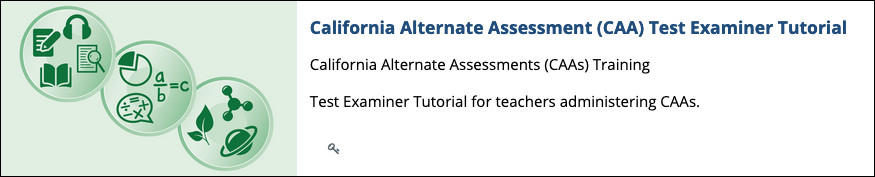
or the CAASPP Test Administrator Tutorial course.
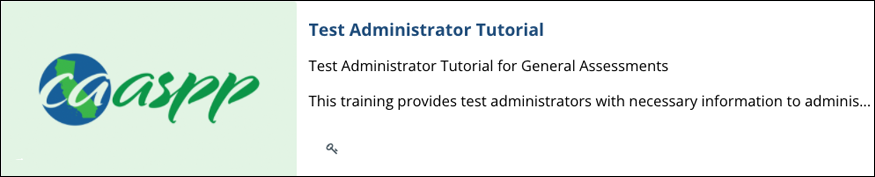
- Access the reports by selecting the Reports link at the top of the page.
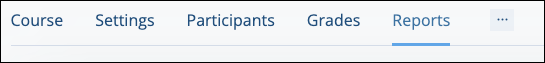
- Under the Reports section, select the [Course completion] or [Activity completion] links.
- Look for the column header with the yellow and ribbon icon.
- If there is a green dot under the certificate column, the test examiner has successfully completed the test examiner tutorial for that content area.
Chapter 3: Monitoring Completion Status >> Completion Reports for ELPAC
Completion Reports for ELPAC
How to view test examiner completion status.
- To view the examiner's completion status, you need to go into the corresponding ELPAC Test Examiner Training and Calibration course.
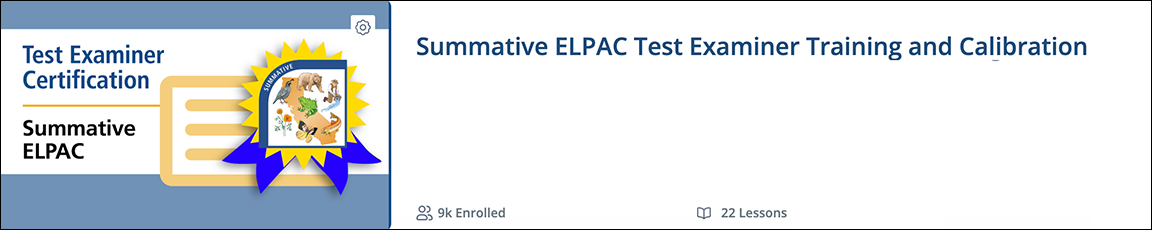
- Access the reports by selecting the Reports link at the top of the page.
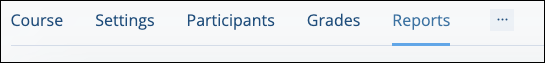
- Under the Reports section, select the [Course completion] or [Activity completion] links.
- Look for the column header with the yellow and ribbon icon.
- If there is a green dot under the certificate column, the test examiner has successfully calibrated for that grade level or grade span.
Chapter 3: Monitoring Completion Status >> Completion Reports for Alternate ELPAC
Completion Reports for Alternate ELPAC
How to view test examiner completion status.
- To view the examiner's completion status, you need to go into the Alternate ELPAC Examiner's Certification course.
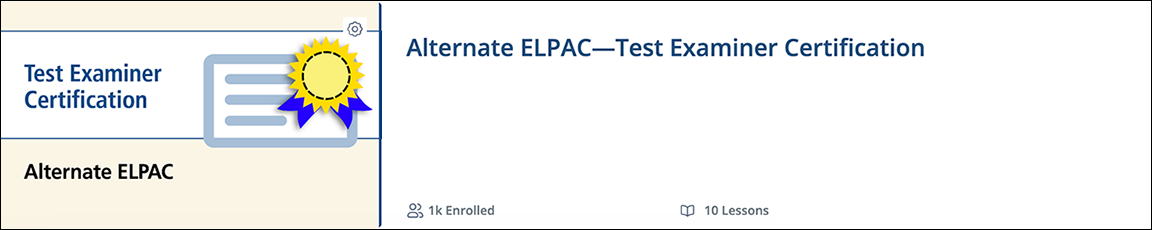
- Access the reports by selecting the Reports link at the top of the page.
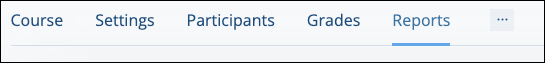
- Under the Reports section, select the [Course completion] or [Activity completion] links.
- Look for the column header with the yellow and ribbon icon.
- If there is a green dot under the certificate column, the test examiner has successfully certified to administer the Alternate ELPAC.