Moodle Training Site User Guide
Chapter 2: Accessing Program Specific Training >> CAA Moodle Process
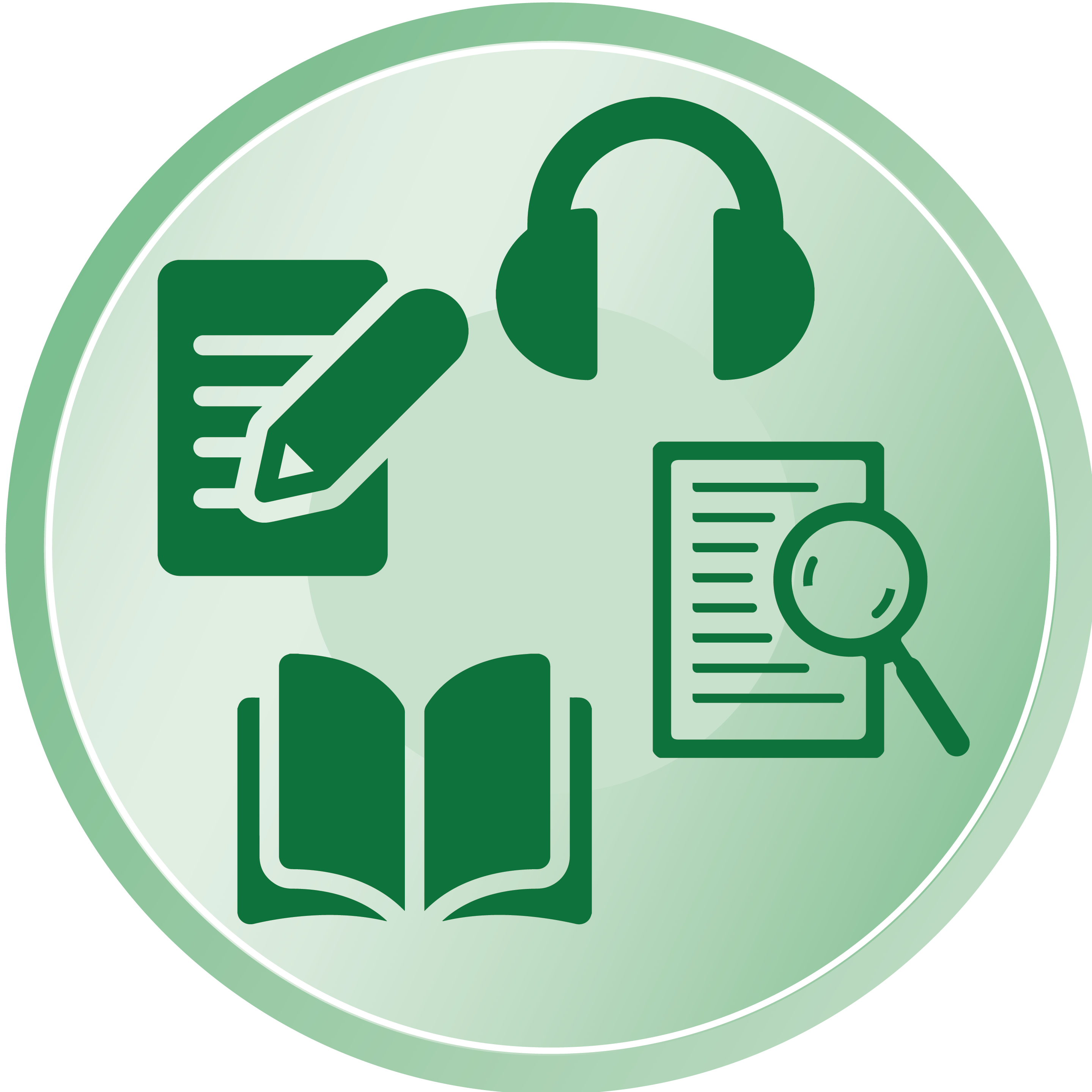
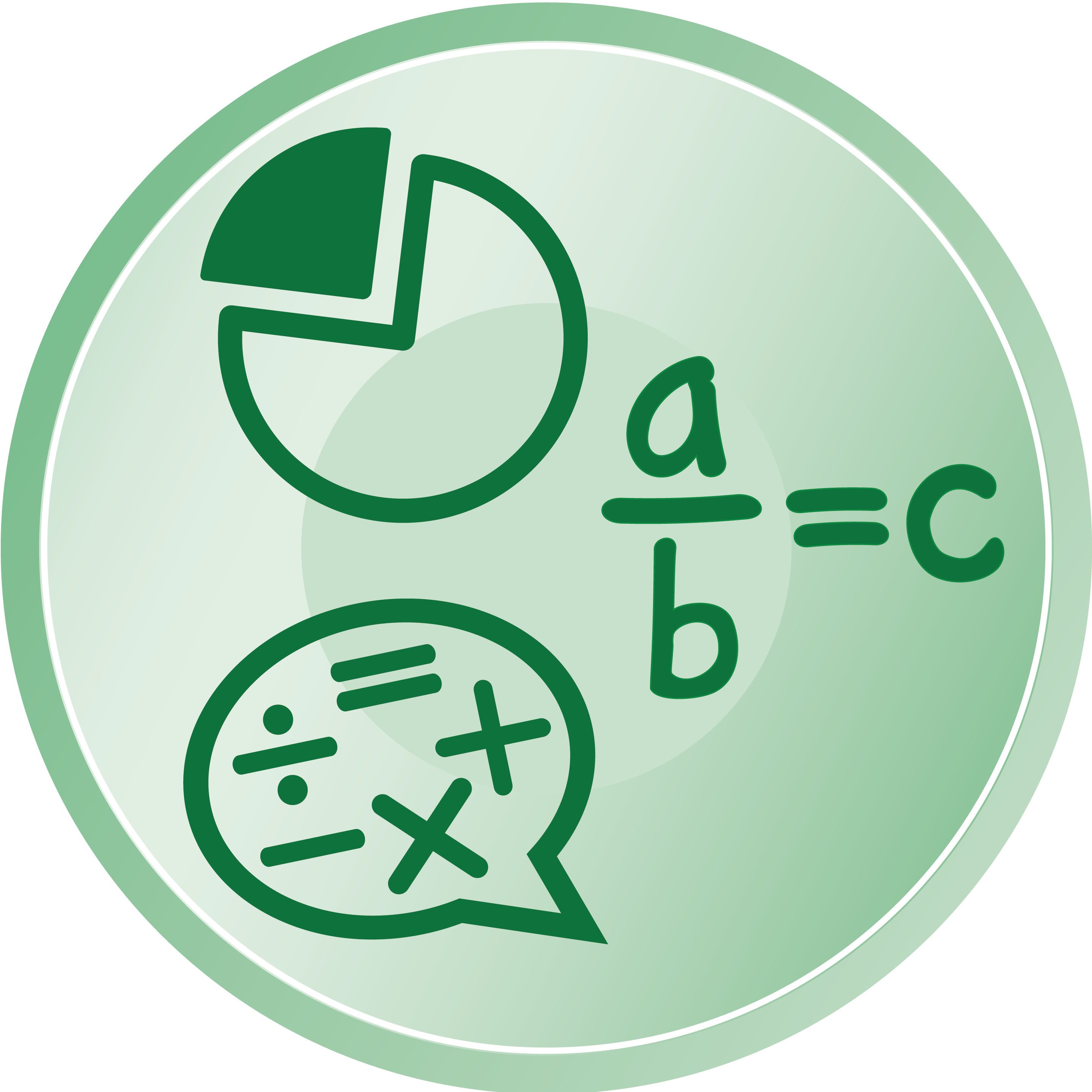

CAA Moodle Process
Instructions for accessing the California Alternate Assessments (CAAs) training.
- Select a course that matches your assessment
- California Alternate Assessments (CAAs) Training
- Select a course that matches your CAA role
- CAA Test Administrator Training: For any person administering the CAAs.
- Enter Moodle Enrollment Key
- Get the enrollment key from the LEA coordinator.
- Complete the course
- California Alternate Assessment (CAA) Test Examiner Tutorial course
- One section unlocks the next.
- Sections must be completed in order.
- Entire course does not need to be completed in one sitting.
- Receive certificate upon completion. (Emailed to address in account profile.)
- Must be completed prior to giving any tests.
To receive a Certificate of Completion in Science, test examiners must complete the General and CAA for Science sections.
To receive a Certificate of Completion in ELA/Mathematics, test examiners must complete the General and ELA/Mathematics sections.
If you are administering both the CAA for Science and CAA for ELA/Mathematics, you must complete both content area tutorials. You will receive two certificates.