Moodle Training Site User Guide
Chapter 3: Monitoring Completion Status >> Completion Reports for CAA and CAASPP
Completion Reports for CAA and CAASPP
How to view user completion status.
- To view the user's completion status, you need to go into the CAA Test Examiner Tutorial course,
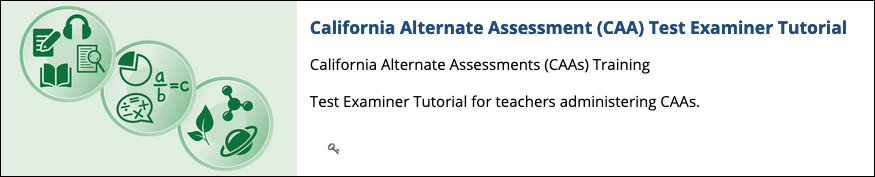
or the CAASPP Test Administrator Tutorial course.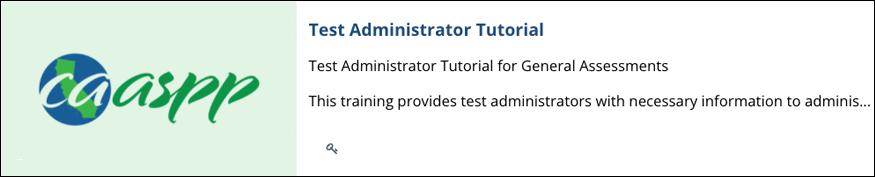
- Access the reports by selecting the Reports link at the top of the page.
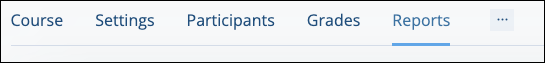
- Under the Reports section, select the [Course completion] or [Activity completion] links.
- Look for the column header with the ribbon icon.
- If there is a blue check mark under the certificate column, the test examiner has successfully completed the test examiner tutorial for that content area.